

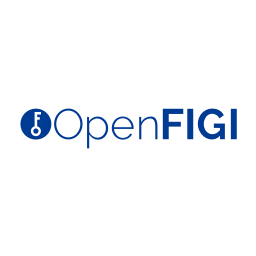

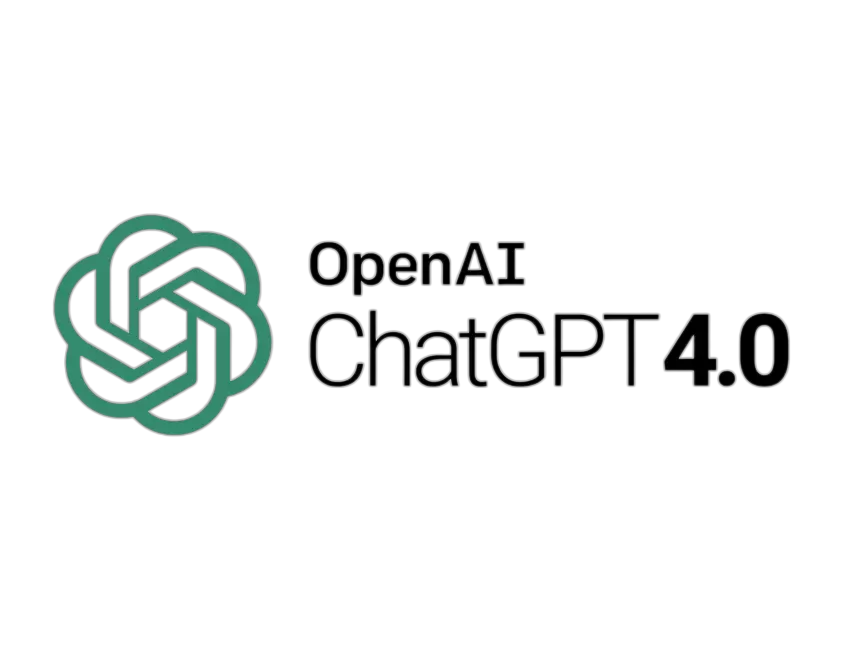

- Introduction
- Function Introduction
- Performance Monitor
- Fusion Hunter
- Quantitative Chart
- SEC Filing
- Insider Trading (Search by Ticker)
- Insider Trading (Search by Reporter)
- Insider Trading (Top Insider Trading)
- Institutional Holdings
- Investment Trends (Investment Company List)
- Investment Trends (Sector & Industry Sentiment)
- Investment Trends (Investment Company Sentiment)
- Investment Trends (Top Institutional Trading)
- Investment Trends (Top Institutional Hldg Change)
- Key Ratio Distribution
- Screener
- Financial Statement
- Key Metrics
- High Current Difference
- Low Current Difference
- Relative Strength Index
- KDJ
- Bollinger Bands
- Price Earnings Ratio
- Price to Book Value
- Debt Equity Ratio
- Leverage Ratio
- Return on Equity
- Return on Assets
- Gross Margin
- Net Profit Margin
- Operating Margin
- Income Growth
- Sales Growth
- Quick Ratio
- Current Ratio
- Interest Coverage
- Institutional Ownership
- Sector & Industry Classification
- Data Portal
- API
- SEC Forms
- Form 4
- Form 3
- Form 5
- CT ORDER
- Form 13F
- Form SC 13D
- Form SC 14D9
- Form SC 13G
- Form SC 13E1
- Form SC 13E3
- Form SC TO
- Form S-3D
- Form S-1
- Form F-1
- Form 8-k
- Form 1-E
- Form 144
- Form 20-F
- Form ARS
- Form 6-K
- Form 10-K
- Form 10-Q
- Form 10-KT
- Form 10-QT
- Form 11-K
- Form DEF 14A
- Form 10-D
- Form 13H
- Form 24F-2
- Form 15
- Form 25
- Form 40-F
- Form 424
- Form 425
- Form 8-A
- Form 8-M
- Form ADV-E
- Form ANNLRPT
- Form APP WD
- Form AW
- Form CB
- Form CORRESP
- Form DSTRBRPT
- Form EFFECT
- Form F-10
- Form F-3
- Form F-4
- Form F-6
- Form F-7
- Form F-9
- Form F-n
- Form X-17A-5
- Form F-X
- Form FWP
- Form G-405
- Form G-FIN
- Form MSD
- Form N-14
- Form N-18F1
- Form N-18F1
- Form N-30B-2
- Form N-54A
- Form N-8A
- Form N-CSR
- Form N-MFP
- Form N-PX
- Form N-Q
- Form TTW
- Form TA-1
- Form T-3
- Form SC 14F1
- Form SE
- Form SP 15D2
- Form SUPPL
- Form 10-12G
- Form 18-K
- Form SD
- Form STOP ORDER
- Form TH
- Form 1
- Form 19B-4(e)
- Form 40-APP
- Form 497
- Form ABS-15G
- Form DRS
- Form MA
- Form UNDER
- AI sentiment
- Access guide
- Academy
- Term of service
- GDPR compliance
- Contact Us
- Question Center
| Font Size: |
Access Guide
- Access Guide Briefing
- Access Guide Table
- Other privileges for Tier 1 or above account
- Individualized Analysis(Screening) Pipeline Service
- Renewal
- Upgrade Tier/Payment Plan
- Downgrade
- Balance & Refund
- Credit
- Convert to Academy
- Deregistration
- Expiration
- Long Term Service
- E-mail Address
- Account Security
Access Guide Briefing
Katelynn's Report adopts tier based rules to control access to webpages and dataportal. The following section is a briefing of the webpage access privileges for Tier 1 and above users. Please read access guide table for details on dataportal access.
Unlimited access to all webpage based resources including but not limited to --
- Statistics powered technical & fundamental analyses.
- Identify daily/weekly trade opportunities from 6000+ stocks. Screening with technical crossover signal, range sliders, and batch thumbnail views.
- Up to 10 years of financial statements with architechtures based on original XBRL report.
- Earnings forcasts and trend for 6000+ stocks.
- Market & Industrial QoQ Earnings distribution.
- Comprehensive analysis and statistics powered screening of 35000+ ETFs.
- CSV download of data presented in most webpages.
- Full list of stocks with the hottest insider tradings and institutional tradings.
- Current and historical portfolio of 4000+ investment institutions.
Additional privileges
- Periodical watchlist update (send through E-mail, optional) on manually reviewed stocks with trade opportunity.
- Investment consultation (through E-mail) with investment research team of Katelynn's report.
- Individualized analysis(screening) pipeline construction and automatic E-mail delivering (Detail).
Access Guide Table
| Tier | Guest | Tier 0b | Tier 1 | Tier 2 |
|---|---|---|---|---|
| Pricing | ||||
| Monthly | Free | Free | $9.9 | $29 |
| Quarterly | Free | Free | $26 | $73 |
| Yearly | Free | Free | $89 | $119 |
| Pricing (academy)a | ||||
| Monthly | Free | Free | $7 | $23 |
| Quarterly | Free | Free | $21 | $69 |
| Yearly (limited time offer) | Free | Free | $71 | $95 |
| API Access | ||||
| Daily Limit | N | 3 | 30 | unlimited |
| Browsing Access | ||||
| Browsing Limit | 200 (Per Day) | unlimited | unlimited | unlimited |
| CSV Download | N | N | Y | Y |
| Insider Trading | Partial | Partial | Y | Y |
| Investment Trend | Partial | Partial | Y | Y |
| Keyword/Fusion Hunter | Partial | Y | Y | Y |
| Alert System | N | Y | Y | Y |
a See Academy for definition of academy account
b Temporary access only. Tier 0 account with unverified e-mail address will be deleted in 48 hours
Note: browsing count of guest and tier 0 user will be reset to zero on the first day of each month at US CDT 00:00. API usage is reset to zero daily at US CDT 00:00.
a Special discounts are available to academic users defined in Academy
b Guest user will immediately be granted temporary Tier 0 status and 400 times temporary access right upon registration. An 8-character verification code will be sent to the registered e-mail address (check the junk mail box if you didn't receive one). User with temporary Tier 0 status should verify e-mail address within 48 hours. Account with un-verified e-mail address will be deleted after 48 hours.
c Professional user only. See Data portal for more details.
d Browsing limit applicable to web browser access only. Tier 2 and above account have unlimited dataportal access.
e CSV download is not restricted by max number of records displayed in browser
Please contact us before upgrading to Tier 5
browsing count of guest and tier 0 user will be reset to zero on the first day of each month at US CDT 00:00. API usage is reset to zero daily at US CDT 00:00.
Browsing Limit
Browsing limit is applied to guest account (determined by IP address) and tier 0 account. The browsing records are reset daily for guest visitors and monthly for Tier 0 account.
Privileges for registered user
We encourage guest to register as Tier 0 user. The registration is totally free and can help us improve our quality of service in the long run. The browsing histories and usage habits (e.g. filtering threshold, financial metrics to display, display orders) of registered user will be automatically loaded after login, which saves you the time to re-config every time.
Other privileges for Tier 1 or above account
insider trading: For each table, browse up to 600 records, CSV download up to 3000 records.
13F/G/D: For each table, browse up to 500 records, CSV download up to 3000 records.
trading rank: For each table, browse up to 100 records, CSV download up to 500 records.
IVC tracking: For each table, browse up to 300 records, CSV download up to 1000 records.
IVC list: Browse up to 50 records, CSV download comprehensive list
Screener: Browse up to 100 records, CSV download up to 100 records
Query/compare up to 8 tickers at the same time.
Individualized Analysis(Screening) Pipeline Service
Tier 1 and above users can make free request to our investment research team on constructing individualized screening pipelines. Users can request to set up screening criteria that are either possible or not possible through configuring the options provided in our webpages (e.g. Tech Daily, Screener, ETF...).
For example, you can request to build a list of stocks that have daily CCI lower than -200 in the past 10 days, and daily(or weekly) stochastic slow K above 20 in the past 2 days, with positive cash flow, debt equity ratio below 1 (or e.g. lower than 50% industry peers), and with positive earnings forcast (or e.g. have positive QoQ forcast for the upcoming quarter). We will build an analysis pipeline according to your request and deliver the results to your E-mail address, based on the time frequency you specified (daily, weekly...).
We expect purely narrative descriptions about the filtering criteria, so you don't have to be an expert in programming to get the result you want. For more details please contact [email protected]
Renewal
Registered user with verified e-mail address can renew current tier/payment plan at any time. The renewal fee is equal to the pricing (as shown in the table above) for the user's current tier/payment plan. When the cost of renewal is less than the remaining credits + balance, the renewal is free of additional charge (the dollar amount shown in parenthesis is the total remaining balance after renewal). The expiration date will be extended by corresponding amount (31 days for monthly payment plan, 93 days for quarterly payment plan). The expiration date can be extended to up to 4 quarters (372 days) from current date.
recurring payment for renewal: We currently do not accept recurring payment. We encourage our customers to periodically pay attention to their account information, evaluate their actually needs and avoid unnecessary bills. Expiration alert will be sent daily to registration E-mail address starting from 5 days before expiration.
Tier 2 or above users should have renewal finished before 24:00 US CDT of the expiration date to ensure that dataportal access won't be disrupted. We recommend Tier 2 or above user to renew at least 5 days before expiration date.Upgrade Tier/Payment Plan
Registered user with verified e-mail address can upgrade to any tier/payment plan at any time. The uprade fee is calculated as the difference between the target cost and the remaining credits + balance in existing account. When an upgrade request is received, the charges to existing account is calculated on a daily basis (31 days per month, 93 days per quarter). When the target cost is less than the available credits (e.g. upgrade from Tier 1 quarterly to Tier 2 monthly), excessive credits are deposited into balance.
Downgrade Payment Plan
Available to all tiers with quanterly payment plan. Downgrade must be within the same tier (e.g. Tier 3 quarterly to monthly). There must be enough credits + balance to cover another monthly payment for corresponding tier, as well as the charge for any used services (calculated on a daily basis, using monthly pricing scheme). When a downgrade request is received, new expiration date will be set to 31 days after the day when downgrade is requested. The excessive credits are deposited into balance.
Downgrade Tier
The only way to downgrade tier is to upgrade to a lower tier after current tier expires.
Balance & Refund
Balance represents the amount of money that can be used for making future payment, or be refunded on request. Refund can be requested at any time by non academy user. Your request will be reviewed manually and issued after deducting a 5% processing fee.
Balance can be generated through upgrade or downgrade operation as explained above, or convert to academy.
We currently do not accept refund request from academy account.
Credit
Credit represents the dollar amount calculated as the remaining service days (expiration date - date of today) multiply daily cost under current tier/payment plan (and whether an academy account). Credit can not be refunded unless it is converted to balance.
When a non academy account is converted to academy account, the excessive credits for the remaining service days will be deposited into balance. The credits that have already been used in the past days won't be affected.
Convert to Academy
The convert to academy option is available when the domain name of a non-academy account is recognized as belongs to academy domain after registration. It is up to the user to decide whether convert to academy account, which has a lower rate but not refundable. After conversion, the excessive credits for the remaining service days are deposited into balance.
Deregistration
Deregistration is available to all tiers. When a deregistration request is received, balance will be refunded after deducting a 5% processing fee. All information related to the account will be deleted upon confirmation of successful refund.
Expiration
Expiration is applicable to users with Tier 1 or above access right. The access right will be reset to Tier 0 (dataportal access will be closed for Tier 2 or above users) after expiration. The reset will be conducted at 01:00 AM US CDT one day after tier expiration date.
Long Term Service
We offer long term service to customers who wish to use dataportal service for more than 1 year. Please contact customer service for details.
E-mail Address
E-mail address is the only identifier for uniquely identify a customer. Registrant should provide a valid e-mail address in order to receive verification code for activating account. Katelynn's Report expects e-mail address that matches regular expression /[a-zA-Z0-9!#$%&'*+-/=?^_`{|}~]+@[a-zA-Z0-9\.-]+\.[a-zA-Z]{2,8}/. Please contact product manager in case your e-mail does not meet our criteria. Both local part and domain name of E-mail address are case insensitive.
Account Security
Password: Password must be at least 8 characters long and be composed of characters belong to "a-zA-Z0-9!#$%&'*+-/=?^_`{|}~". It also must pass strength test, which factors e-mail address, password complexity, and popular password in the calculation of password strength and returns a validity test result (invalid, weak, good, strong). While a "weak" password is allowed, we strongly recommend to use password with strength ranked as "good" or "strong". Password is prepended with random salt string and hashed with one-way hashing function. Only the hashed value and the random salt are stored in our database, so registrant is the only party who knows the original password.
Password Failure: An account will be locked after trying wrong e-mail/password combination for 5 times per day. The locking status will be cleared at 1 AM US CDT the next day.
Reset Password: A 15-character password reset code (expire in 30 minutes) will be sent to registered e-mail address upon request to reset password. The password reset function will be locked after trying wrong password reset code for 3 times per day. The locking status will be cleared at 1 AM US CDT the next day.
MySQL Password: Tier 2 or above users will be assigned a mysql password, which will not change unless the account is deregistered
Complete Profile
Registered users are opt to complete the additional fields. The information will only be used for internal customer analysis which ultimately help to improve our quality of service. As we do not authenticate the information you provide, we appeal to our customers to either leave the field(s) blank or input true information. We will not contact any customer based on the additional information he/she provides. Any information you provided will not be used for other commercial purposes and will not be sold, rented, leased or forwarded to any third party.